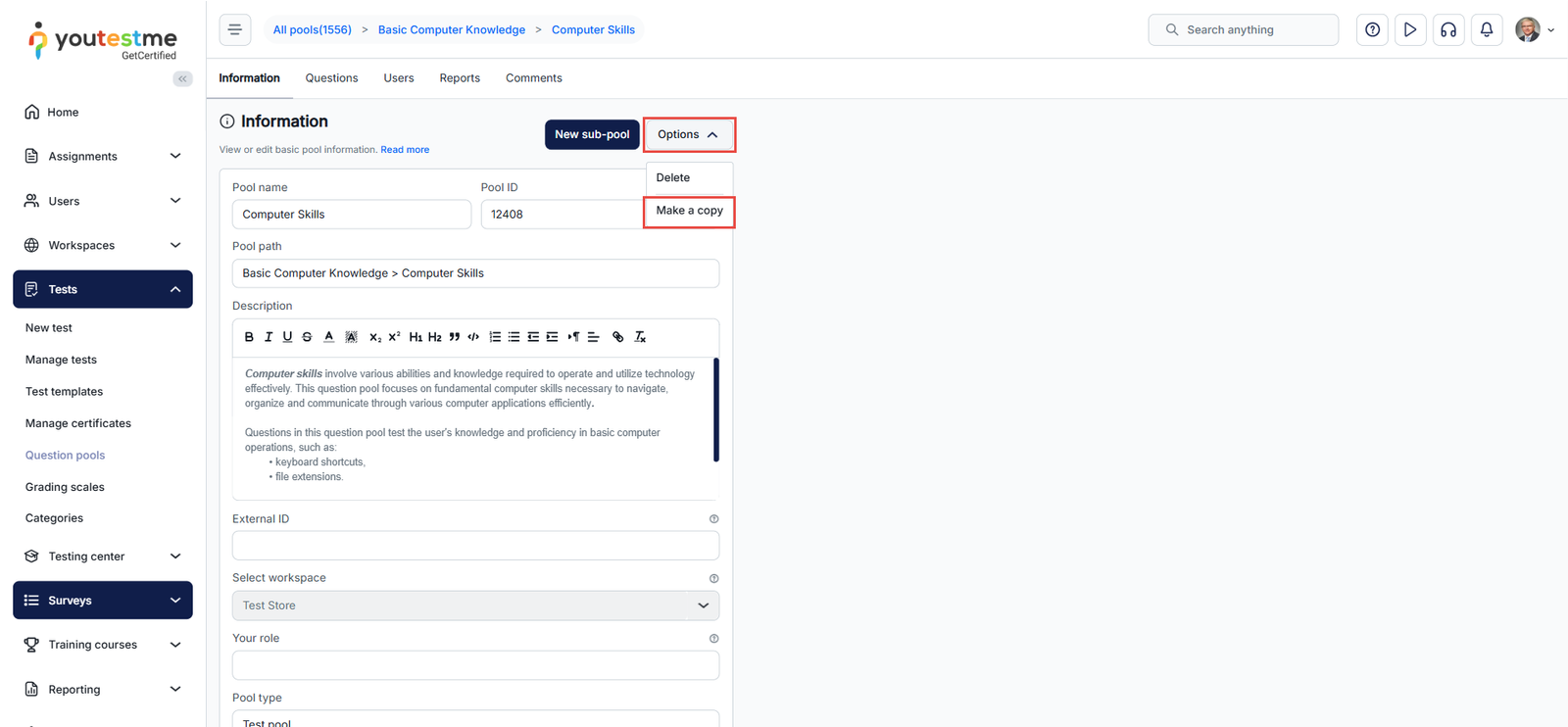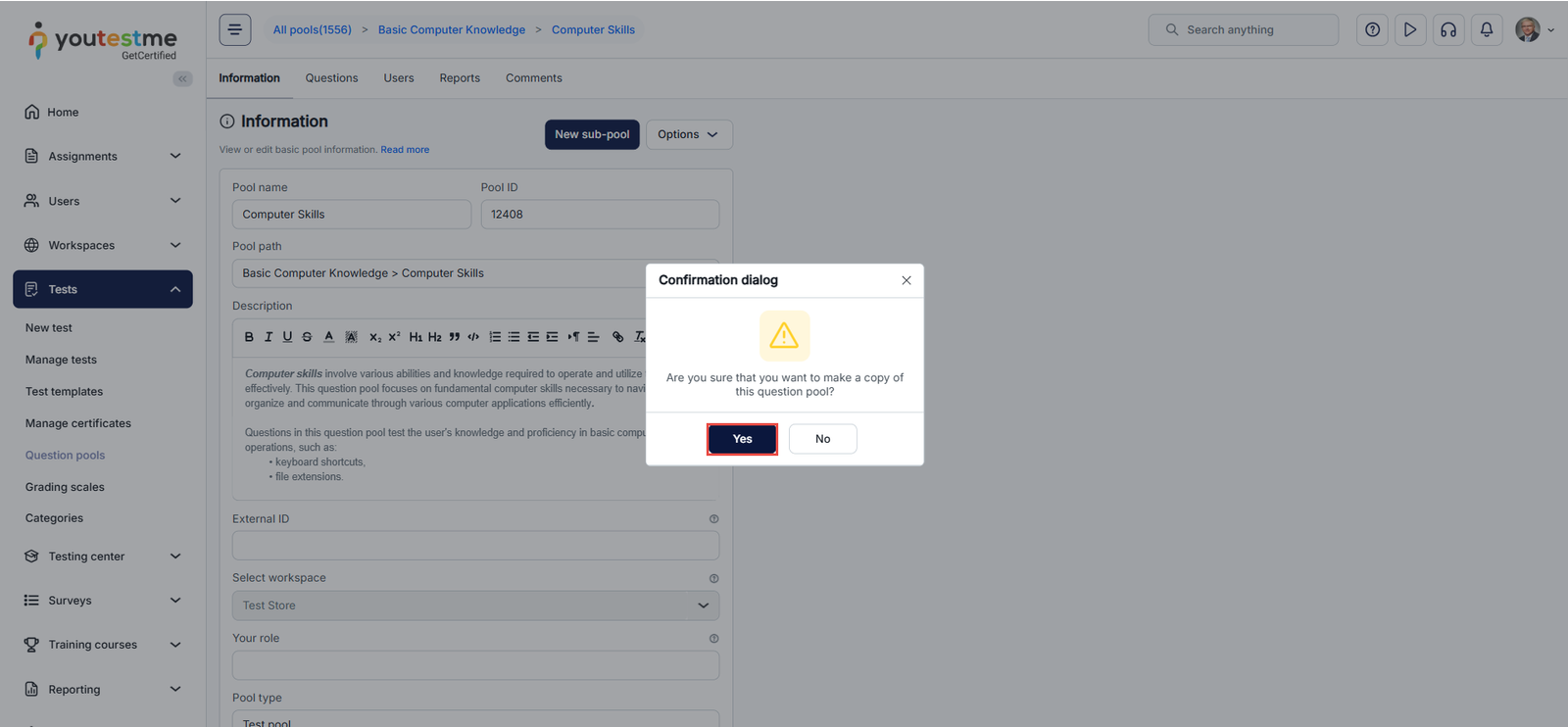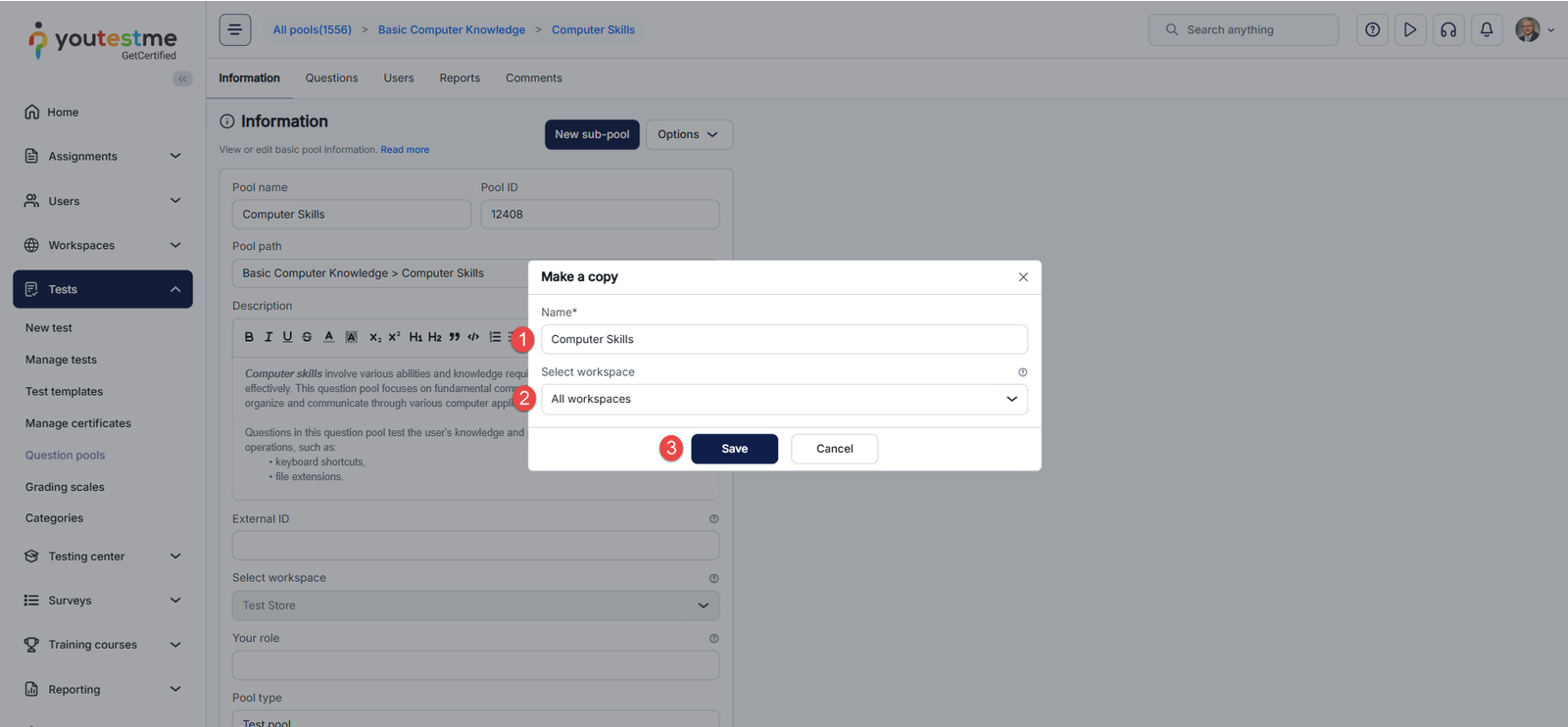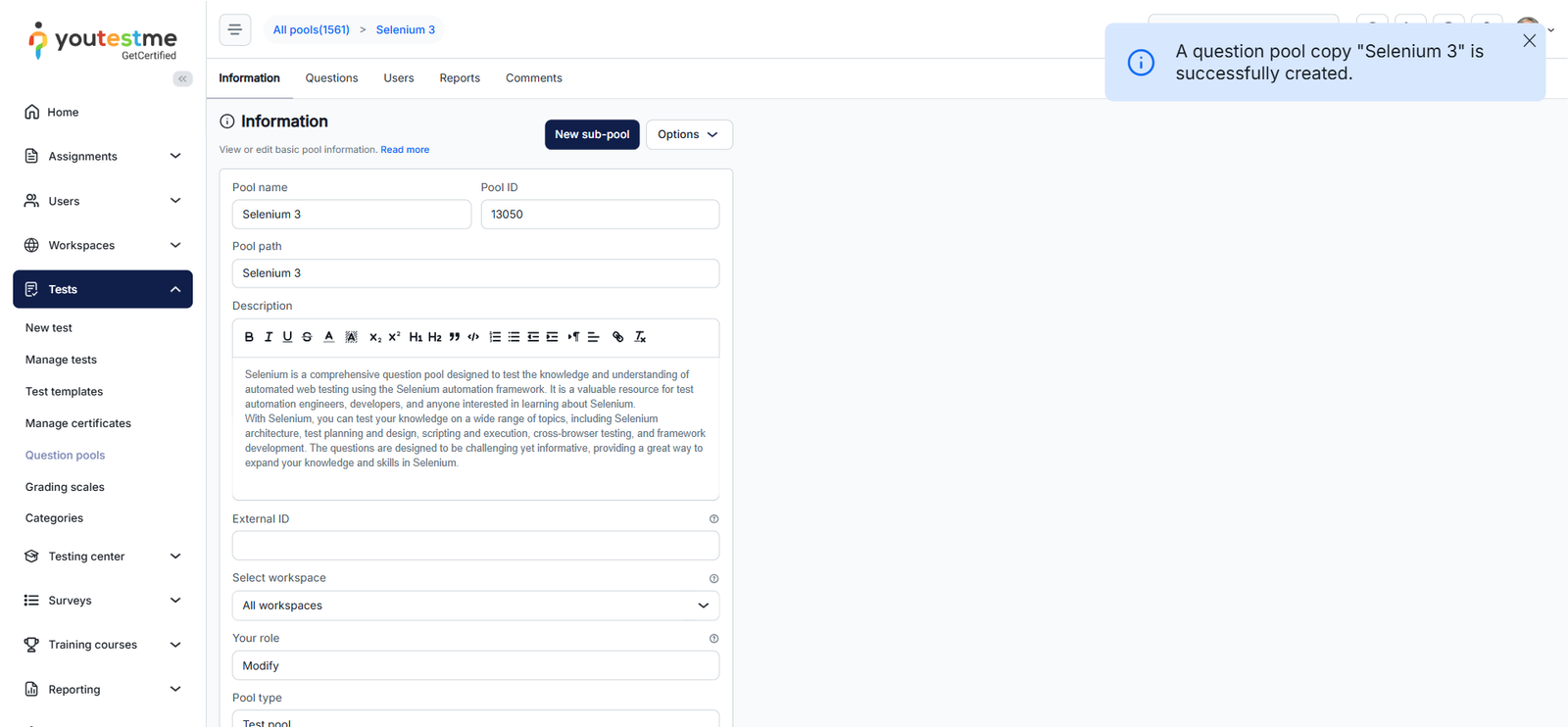This article explains the process of creating a copy of an existing question pool. Copying a pool allows you to reuse its structure and content, making it easier to manage and adapt assessments without starting from scratch.
Accessing the Question Pool Page
First, access Question Pools from the Tests module in the main menu.
There are two ways to open the desired Question Pool page:
- From the menu – open the menu and type the name of the desired question pool.
- From the table – use the search option in the table that lists all available question pools to find the pool by name.
Copying a question pool
Select the Options and then the option to copy a question pool.
In the confirmation dialog, select Yes.
When creating a copy, you can:
- Rename the pool copy.
- Select the desired workspace.
- Click on the Save button to save the changes.
You will get a notification from the application that a copy of the pool is created.